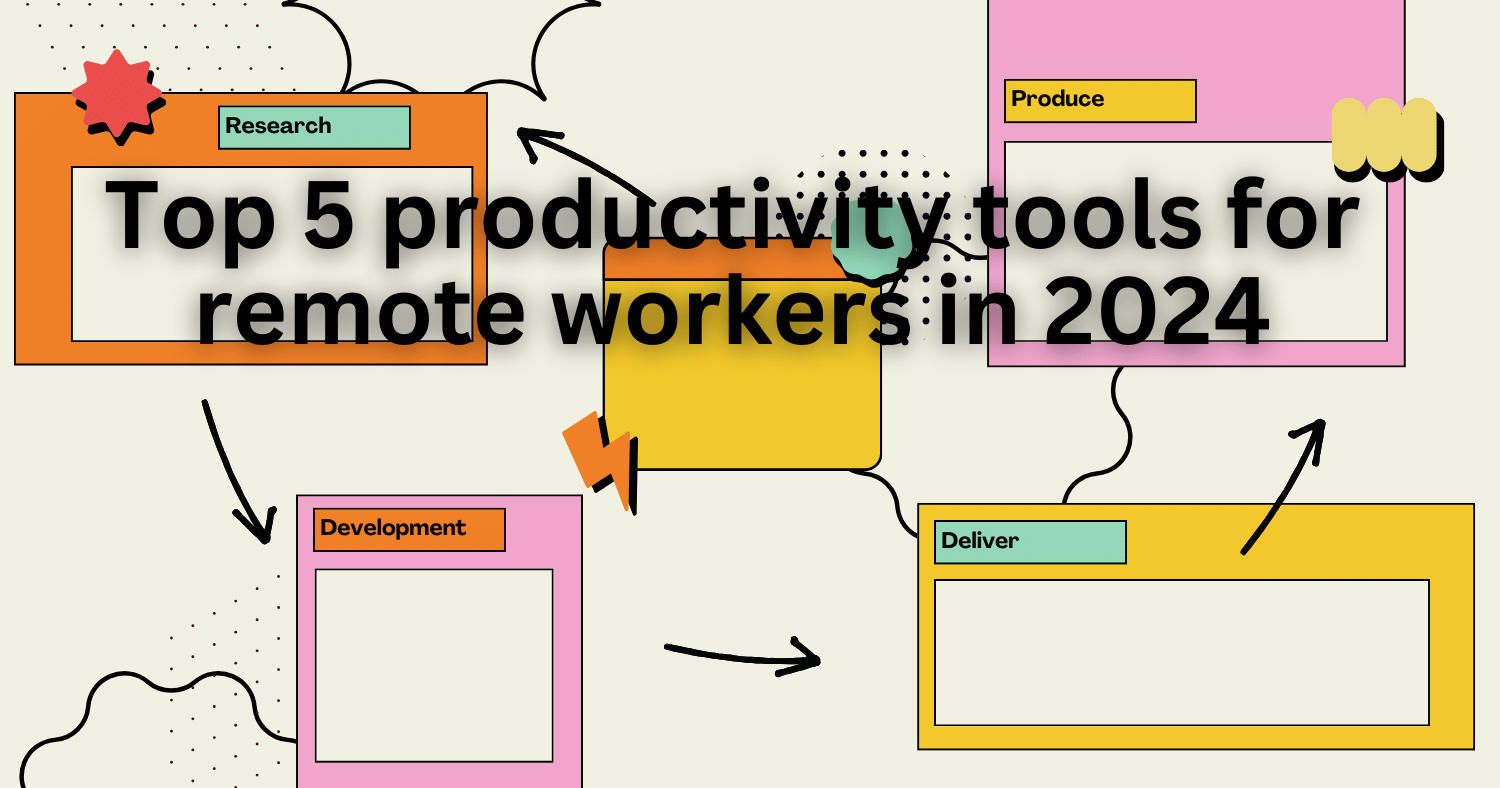Top 5 productivity tools for remote workers in 2024
Choosing the perfect set of productivity tools depends on individual needs and work styles. However, based on current trends and features, here are 5 top contenders for remote workers in 2024:
ClickUp:
- This project management platform offers powerful customization options, allowing you to tailor workflows and visualize tasks using various views like lists, kanban boards, and mind maps. It streamlines collaboration with real-time updates, automated tasks, and built-in chat functionality.
- Agile teams: Weekly sprints
- Marketing teams: Black Friday promotions
- Personal and professional tasks and goals: Managing tasks and goals
- Process docs: Brainstorming ideas, drafting plans, and product designs
- Collaboration: Centralize project-related communications, brainstorm ideas, and draft plans together
- Visibility: Get a clear view of what’s happening across your organization
- Automation: Streamline business processes without code
- Docs, reminders, goals, calendars, and even an inbox: Bring teams, tasks, and tools together in one place
Todoist:
This task management app excels in simplicity and flexibility. It allows creating subtasks, setting priorities, and scheduling reminders. Todoist integrates with popular calendar apps and offers robust search and filtering options, making it easy to stay organized and focused.
- Defining and using tags
- Defining sections within projects
- Adding sections for backlog, in progress, and paused
- Natural language input
- Productivity reports
- Automatic backups
- Plugins and integrations that make it easier to add tasks from other apps
Forest:
This unique app gamifies productivity by letting you plant virtual trees. As you stay focused and resist distractions, your trees grow. Conversely, leaving the app causes the trees to wither. This playful approach can be surprisingly motivating for visual learners and those struggling with procrastination.
Forests.ai is a company that develops artificial intelligence (AI) solutions for sustainable forest landscapes. They use AI and data analytics to build algorithms that can process images, sound, text, and tabular data from drones, smartphones, satellites, or the field.
Notion:
This all-in-one workspace combines note-taking, project management, and task management features. It boasts a clean and intuitive interface, allowing you to organize information in various formats like text, images, and even embedded code snippets. Notion excels at creating interconnected knowledge bases and fostering a second-brain feel for information management.
- Periodic journaling
- Tracking expenses
- Managing household projects
- Organizing ideas
- Creating to-do list templates
- Managing academic and extracurricular activities
- An individual’s impression of something
- A general understanding
- A belief or idea
- Cloth, pins, or thread used for sewing
Reclaim.ai:
This AI-powered scheduling assistant uses machine learning to analyze your calendar and suggest optimal times for meetings and focused work sessions. Reclaim integrates with various calendar apps and helps you find balance between collaboration and deep work periods.
Remember, the best productivity tools are the one that work best for you. Consider trying out these options and exploring their features to see which ones best suit your workflow and preferences.