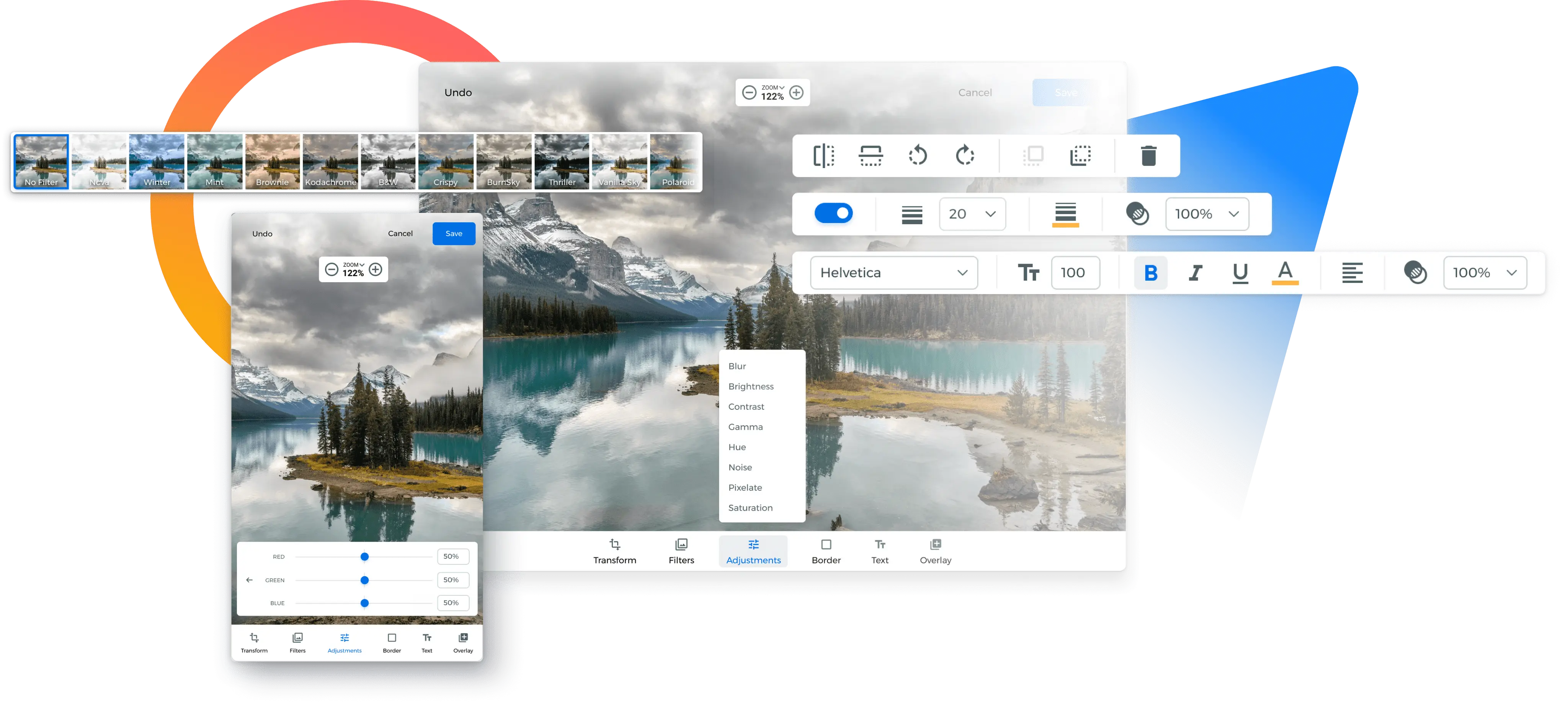The dynamic field of project management demands adeptness in navigating complex duties, simplifying communication, and guaranteeing optimal allocation of resources to achieve success.
Best project management tools to boost your team’s efficiency
Successful project management is essential to operating a profitable firm. It guarantees the efficiency of the team, timely goal achievement, and organization. The difficulty of managing projects by hand emphasizes the value of project management software. These tools make teamwork, task management, and progress tracking easier. Evaluating your team’s requirements, financial constraints, and necessary functionalities is part of selecting the best tool. Check out this article’s top ten project management tools to improve output and simplify your process.
Project management tools have become vital resources for modern teams, enabling them to attain smooth operations, increased output, and project success.
This blog post takes readers on a journey to discover the real purpose of project management tools, examine their advantages, and examine the top 7 solutions that are suitable for any team.
What are project management tools?
Project management tools are software programs that are essential for organizing, planning, and monitoring project operations. With the help of these technologies, teams and project managers may work together more effectively, communicate more clearly, and complete tasks more quickly.
Read More: Best Note-Taking Apps for all classes of people
Project management solutions increase productivity, encourage transparency, and guarantee project success with features including task assignment, progress monitoring, document sharing, and scheduling.
They are extensively employed in many different industries and are vital to the efficient operation of resource allocation, project workflows, and project management procedures as a whole.
The advantages of project management software
Using project management software has become essential for groups looking to increase productivity and optimize project operations.
These are the top five advantages that project management systems offer, enabling teams to work together harmoniously and successfully complete projects.
- Improved Collaboration: Teams can work together in real-time using project management software, which fosters efficient communication, information exchange, and smooth coordination amongst team members wherever they may be in the world.
- Increased Efficiency: By automating tedious activities, streamlining workflows, and offering functions like task delegation, tracking deadlines, and progress tracking, these solutions boost output, cut down on delays, and allocate resources more effectively.
- Enhanced Transparency: Throughout the project lifecycle, project management software promotes transparency by providing visibility into task dependencies, team member roles, and project statuses. This keeps everyone in the loop.
- Effective Resource Management: By monitoring resource availability, controlling dependencies, and optimizing resource allocation, these tools assist project managers in managing resources effectively and preventing under- or overuse.
- Better Decision-Making: Real-time data and reporting features offered by project management software help managers make well-informed choices. Successful project outcomes are the result of it.
Trello
It is a great visual project management tool that helps users stay organized and manage their tasks effectively. With tools for managing projects, assigning tasks to team members, establishing deadlines, and monitoring progress using cards, lists, and boards, Trello provides an easy-to-use interface for productive teamwork. Trello is the best choice for groups looking for an easy-to-use, adaptable platform to handle certain project management requirements. It improves productivity, keeps projects on schedule, and streamlines workflows.
Asana
Asana is a cloud-based project management tool that gives teams the ability to supervise and control work from start to finish. The software makes it easier to create tasks, assign them to team members, set deadlines, and keep track of progress. Effective team communication is promoted by Asana’s user-friendly design in conjunction with tools like customizable templates, project dashboards, calendars, and timelines. Its extensive feature set and intuitive design make it a popular option for a wide range of enterprises trying to streamline their project management procedures.
Monday.com
With a configurable dashboard to help teams keep track of activities and projects, Monday.com becomes a highly recommended project management solution. Monday.com is well-known for its intuitive design, which makes it possible to create personalized workflows, assign tasks, and monitor progress in real-time, all of which facilitate effective teamwork. Because of its versatility, it may be used by companies of all sizes to improve the efficiency of their project management procedures.
Basecamp
With a plethora of tools to help organizations manage their projects efficiently, Basecamp is a flexible project management platform. Its feature-rich set and easy-to-use interface make it appropriate for a wide range of business sizes. Efficient communication and task management are enhanced by customizable dashboards, reporting, file sharing, messaging, and scheduling. As a complete project management solution, Basecamp improves productivity by optimizing workflows.
Jira
Designed specifically for software development teams, Jira is a feature-rich project management platform that includes team collaboration, problem tracking, and project monitoring. With its ability to handle the intricacies of software development projects, Jira guarantees efficient tracking of progress and the identification of issues. For software development teams aiming for efficiency, teamwork, and on-time project completion, its feature-rich feature set and intuitive UI make it a great option.
Wrike
With a variety of features to help companies of all sizes manage their projects effectively, Wrike stands out as a strong and adaptable project management tool. Teams may allocate members, establish tasks, and set deadlines with ease when using an intuitive UI. With capabilities including project tracking, team collaboration, and customized workflows, Wrike offers a complete solution to improve organization, streamline project management procedures, and increase productivity.
Smartsheet
Task management, project tracking, team collaboration, and file sharing are all included in this well-known project management program. One of its most noteworthy features is its easy-to-use interface, which makes project management and organizing simple. Smartsheet is a feature-rich project management tool that can be tailored to meet the needs of different types of organizations. It increases productivity and fosters efficient teamwork.
ClickUp
It demonstrates that it is a flexible and strong project management tool that can accommodate any company’s requirements. With its simple and intuitive design, ClickUp makes teamwork, project progress tracking, and task management more efficient. ClickUp provides customers with a multitude of capabilities, such as customizable workflows, time monitoring, and file sharing, along with the option to view and manage tasks in several formats. Its compatibility with other products makes it more appealing to businesses looking to streamline their operations.
Teamwork Combining task management, project tracking, and team collaboration, teamwork is a potent project management tool. Because of its simple design, it’s a popular option for companies looking to improve their project management procedures. Teamwork provides tools that make it easier to assign roles, prioritize tasks, and communicate effectively. This leads to simple project management and on-time completion. It continues to be a vital resource for companies looking to enhance their project management skills.
Zoho Projects
Known for being a powerful and all-inclusive project management tool, Zoho Projects offers a wide range of features to help businesses manage their projects effectively. It is a great option for businesses of all sizes because of its feature-rich set and simple user interface. Zoho Projects is an excellent tool for streamlining project processes because it allows users to interact with team members, organize tasks, and monitor project progress in an efficient way. The platform’s analytics and reporting features assist customers in identifying areas that require improvement by providing insights into project performance. All things considered, Zoho Projects seems to be a useful and adaptable solution for businesses looking to improve their project management skills.
Time logs
Timesheets are useful tools that provide in-the-moment insights into the status of a project, guaranteeing timely completion and appropriate resource management. This:
- Makes it possible for you to monitor team members’ work hours automatically.
- Produces comprehensive reports that demonstrate the time spent by team members.
- Keep an eye on budget expenses to make sure projects don’t go over budget.
- Helps you monitor the status of jobs to make sure they are finished on schedule and within your allocated budget.
- Encourages team members to talk to one another about their timesheets.
Notion
Notion is a work environment with features for wikis, note-taking, project management, and more. For teams searching for an adaptable and configurable tool, it’s a fantastic choice. For individual users, Notion is free; teams and businesses can subscribe to premium plans.
As a result, choosing the finest project management solution requires giving serious thought to the requirements of the team, the available funds, and the key components. The tools listed provide a wide range of functionality and are suitable for companies of all sizes. Increased productivity, enhanced communication, and workflow optimization are all made possible by selecting the appropriate tool.